Command line usage
Personally I tend to use jq on the command line for short and quick queries. For more complex queries (usually requiring more thought), I'll turn to jqTerm. Then in some cases, my query will be run on the command line (perhaps part of a larger workflow).
Using the command line there's a couple of options to feed into the jq command, as well as options to handle how the output is represented.
If the command line isn't your thing, I have an online course (use "jq" for a 50% discount) and move on to querying as you can still achieve a lot in the apps I've written.
Sending JSON to jq
The jq command can consume JSON in a number of ways, but the most common is to pipe JSON into the command. This is also my preferred method.
On the command line, this is done using a literal pipe character |. So I will use the cat command to send the contents of my JSON file and then connect it to jq using the |:
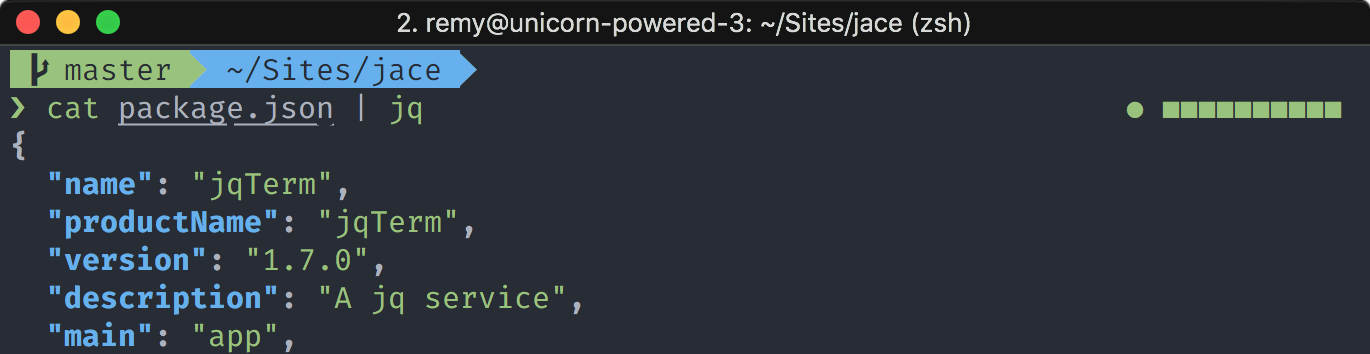
By default, if jq receives JSON in this manner (via stdin), then jq will automatically echo out the nicely formatted JSON and if your terminal supports it, the output will be colourised too.
Alternatively: filename as an argument
Like many commands in the terminal you can pass the filename to the jq command.
In the example below, my file is called package.json and my query is simply . (I'll explain what this means in the next chapter):
jq . package.json
{
"name": "jqTerm",
"version": "1.6.3",
"description": "A jq service",
"main": "app",
"scripts": {
"start": "node server.js",
}
}
I'm personally not keen on this way of calling jq. The reason is that I have to provide a query when using a filename. If I forget to pass in the query, calling jq with a JSON file throws slightly odd errors:
jq package.json
jq: error: package/0 is not defined at <top-level>, line 1:
package.json
jq: 1 compile error
How I run jq
For small queries, like looking at the scripts property inside a package.json file, I'll use the command line tool.
If I need to build up a more complex query, or work with a JSON structure that I'm not familiar with (i.e. if it comes from an API), I'll use the jqTerm app - usually the desktop version as there's a very very low latency between writing a query and seeing the result.
Next I'll show you how to navigate JSON and move on to manipulating results.